You may need to find out what your IP address is or find out what your routers IP address is.
- First search your computer for "Command prompt" . You can also search "CMD". In windows 10 click on the windows logo on the bottom left corner and immediately type CMD.
- Once the PC has finished searching you should see "Command Prompt" or similar. click on the app to open it.
- A black window will appear. Type "ipconfig" and click enter.
- A bunch of information will be displayed. You should see "Address" which has 4 blocks of numbers spaced with dots. This is your address. In the example below this address is 192.168.1.2. Your Router address is the "Default Gateway". In the below example the Router address is 192.168.1.1.

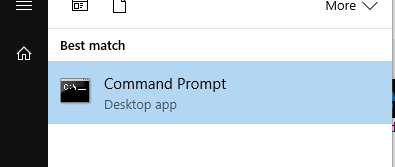
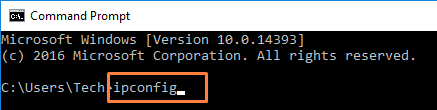
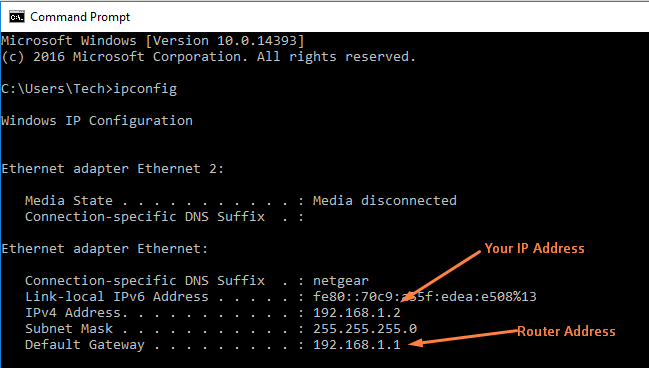
Edwin Watson
Comments