If you were diverting calls from your SIP number to an external number and now want to stop the forwarding you can turn Call forwarding off by following this guide.
Please note: You will need both a Username and password from iONLINE for self-service. Please request this from your IT Administrator or email support@ionline.co.za to request access.
1. Go to https://phones.wiru.co.za:8445/index.html and type in your username(the phone number) and the password given to you by iONLINE.
2.Once logged into your "Account Self-Care Portal" click on "IP Centex" on the top left corner of the screen.
3.Once you have clicked on "IP Centex" you will go to the "General" Settings tab. Click on "Incoming Calls" on the right-hand side of the screen.
4. In the "incoming calls" tab you will see "Default Answering Mode". Your default answering mode IF forwarding is enabled will be "Forward Only". Change the "Default Answering Mode" to "Ring Only".
5. To change your answering mode to forward all calls click on the "Default Answering Mode" and change the option to "Forward only". Now click "Save" in the bottom left corner of the tab.
You have successfully stopped call forwarding on your iONLINE SIP number.
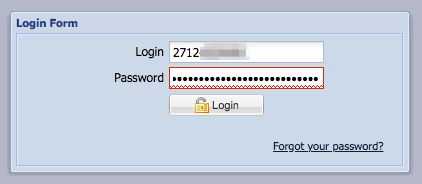
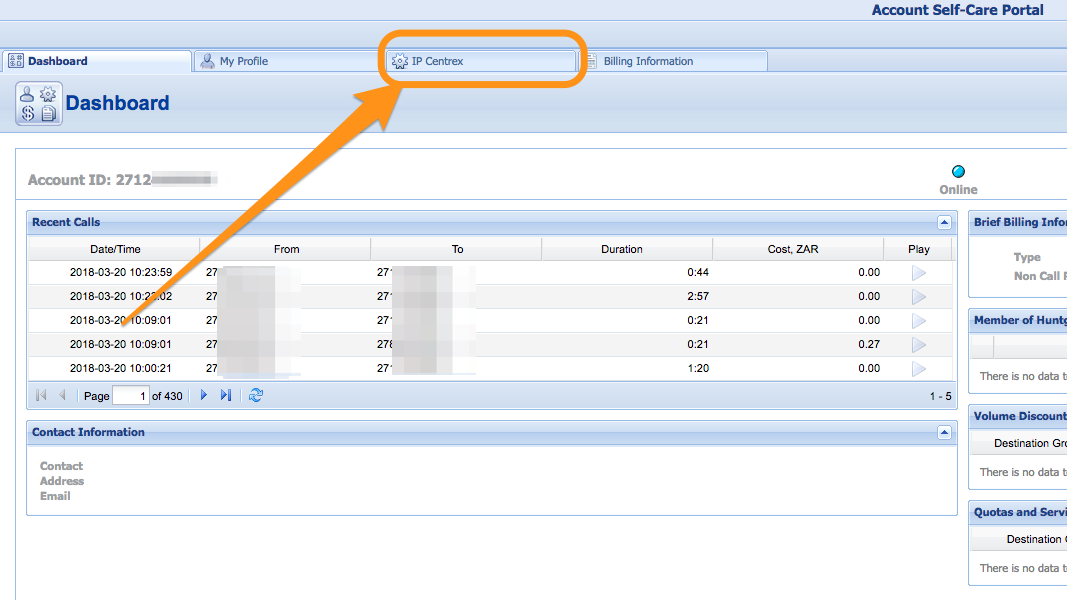
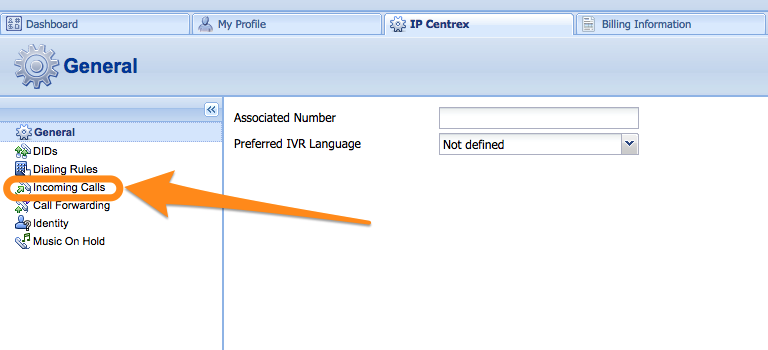
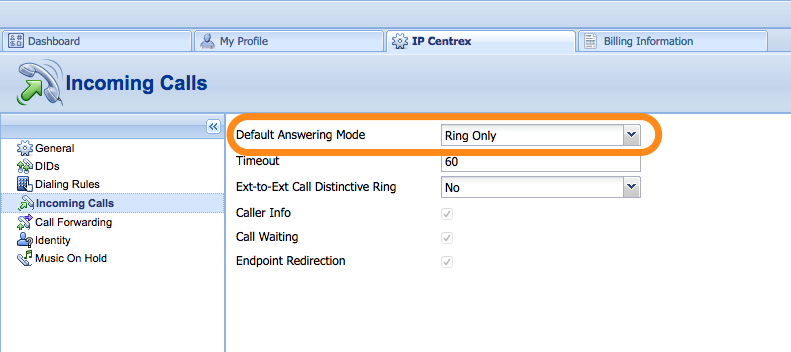
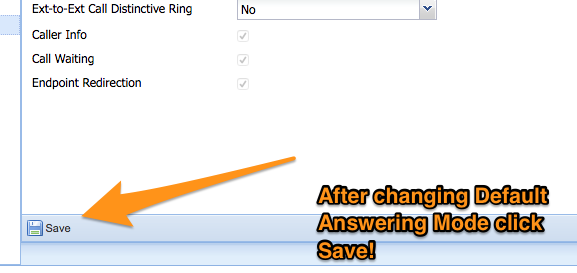
Edwin Watson
Comments