Adding iONLINE’s exchange 365 product to your Android device is quick and easy to do. In this example, we going to be setting up Exchange 365 in the Microsoft Outlook app which is iONLINE’s recommended app for Android.
- Download the Microsoft Outlook app on the Google Play store or by Clicking here!
- Once downloaded open the Outlook app and click on “Get Started”
- Enter your email address provided to you by iONLINE or your IT Team and click continue.
- You will be directed to a new login page. Enter your full email address and your password and click “sign in”
- Your account will be setup. Now click “Skip”
You have successfully setup Exchange 365 on the outlook app for Android!
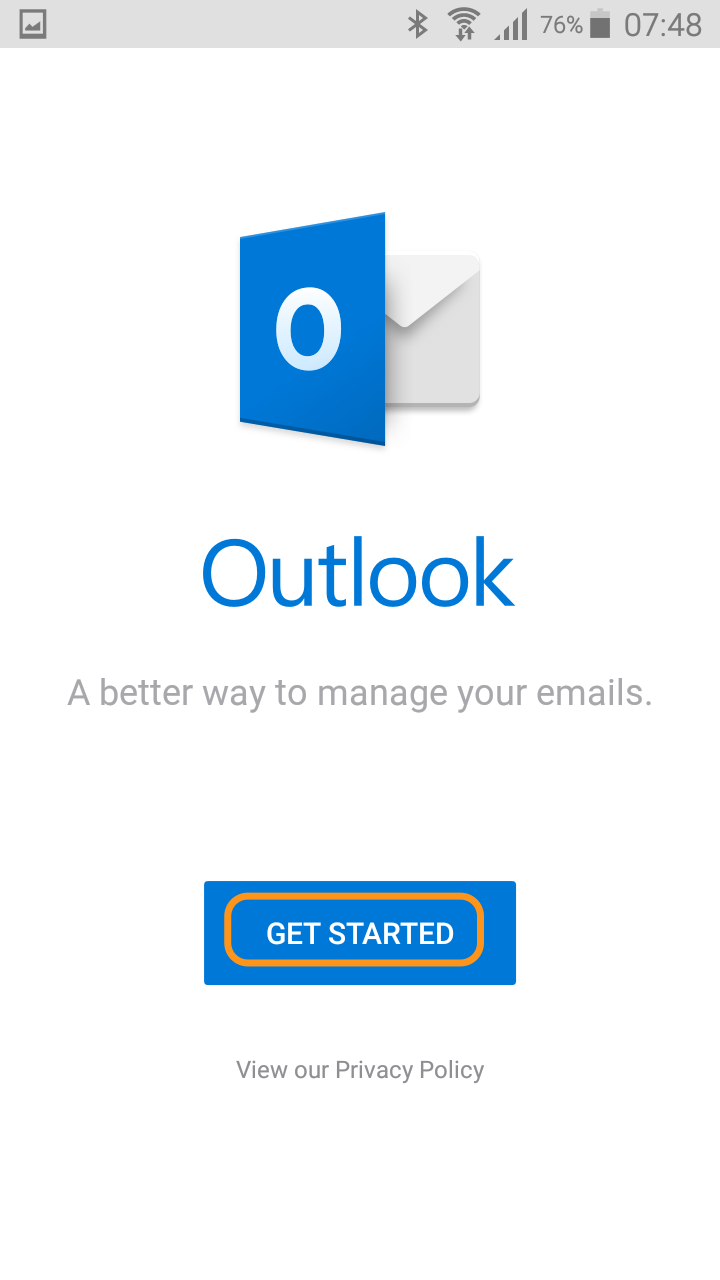
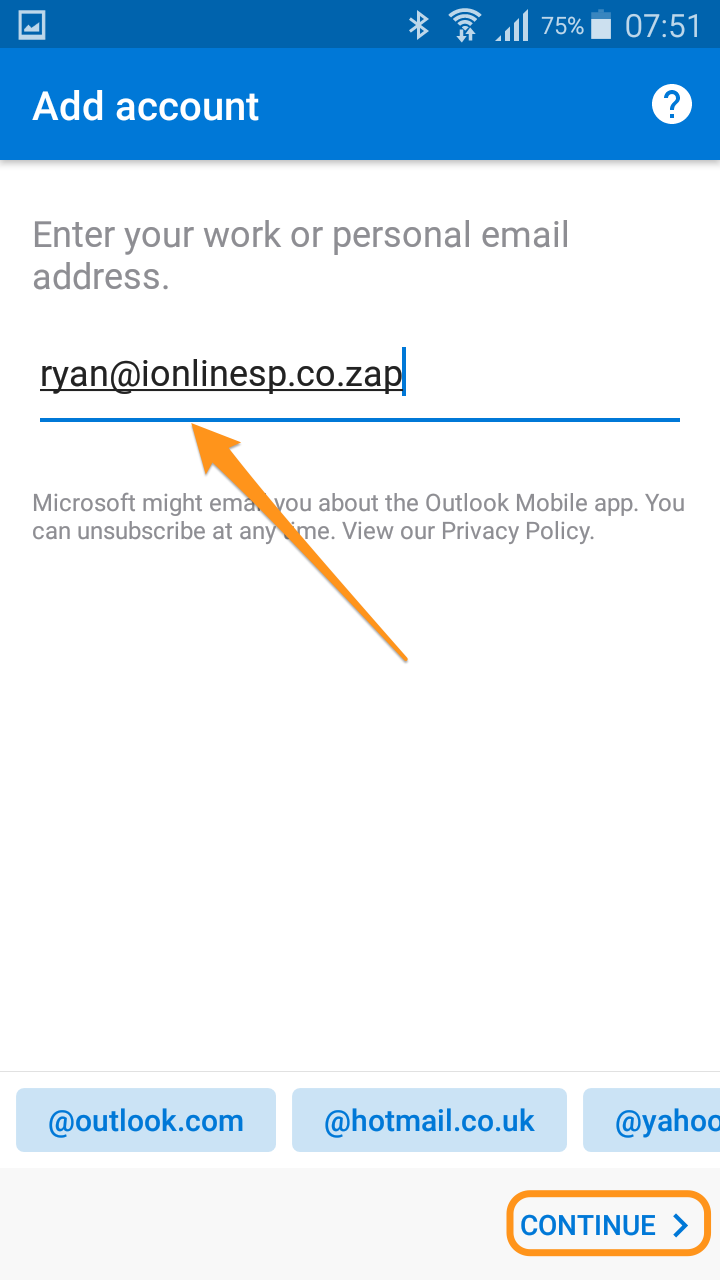
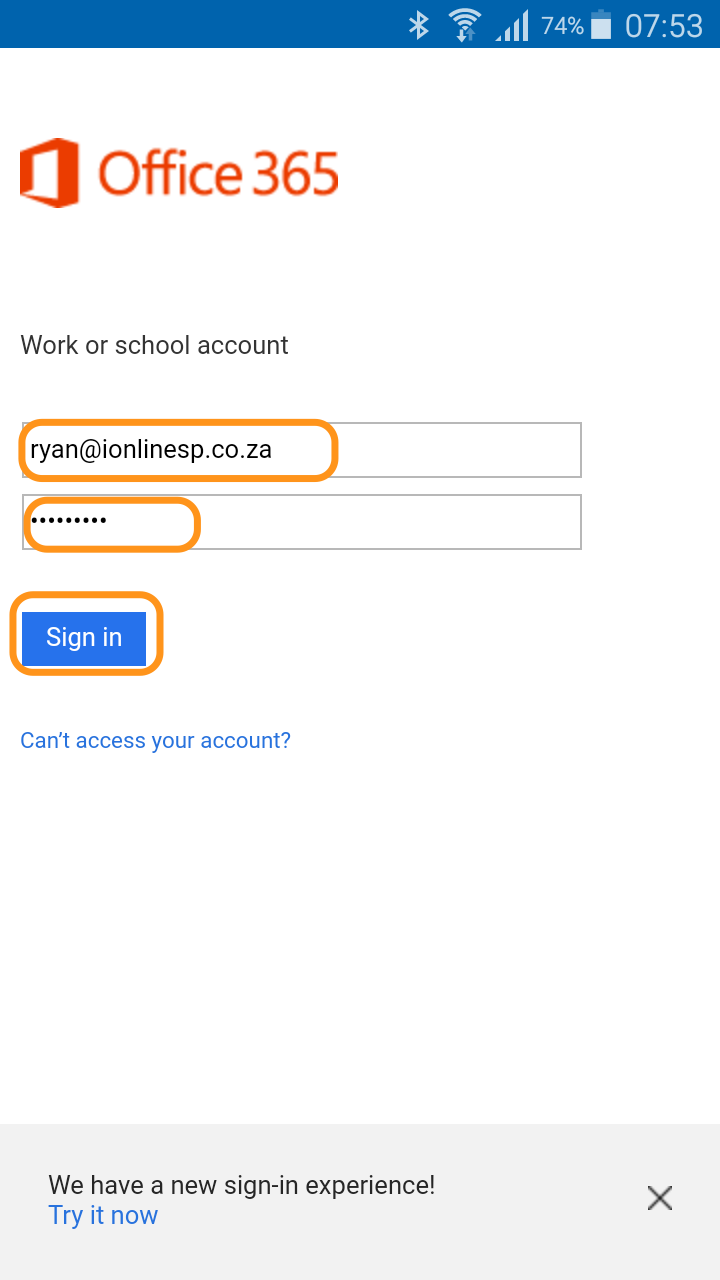
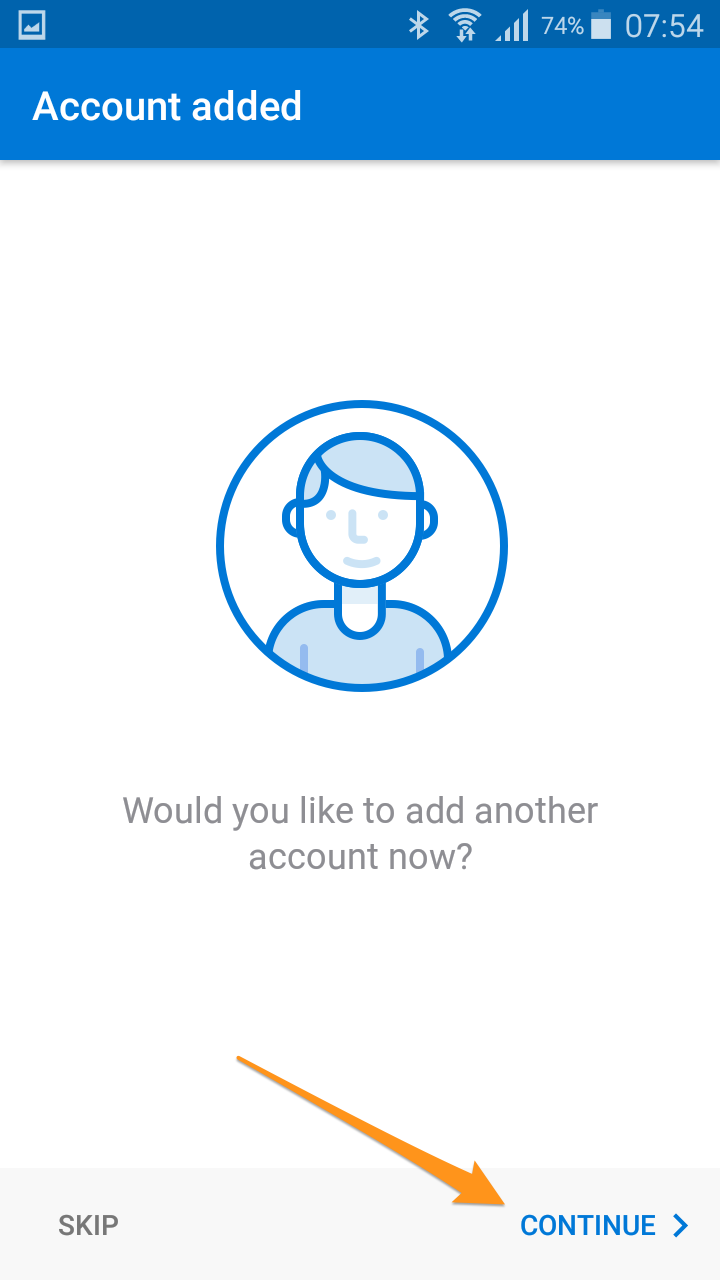
Edwin Watson
Comments